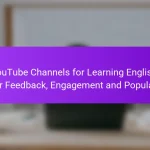Mobile apps for English learning have revolutionized the way learners track their progress, offering features that enable users to monitor skills, set goals, and receive valuable feedback. By incorporating gamification, quizzes, and performance analytics, these apps keep learners engaged while providing insights into their language acquisition journey. When choosing an app, prioritize those that enhance progress tracking to effectively visualize and measure your improvement in English skills.
![]()
What are the best mobile apps for English learning progress tracking?
The best mobile apps for tracking English learning progress include features that allow users to monitor their skills, set goals, and receive feedback. These apps often utilize gamification, quizzes, and progress charts to keep learners engaged and informed about their development.
Duolingo
Duolingo is a popular language learning app that offers a user-friendly interface and gamified lessons. It tracks progress through a system of levels and XP points, allowing learners to see their advancement over time. Users can set daily goals and receive reminders to maintain consistency.
To maximize effectiveness, engage with the app daily and utilize the practice sessions to reinforce learned material. Be aware that while Duolingo is excellent for vocabulary and basic grammar, it may not cover advanced topics in depth.
Babbel
Babbel focuses on conversational skills and practical language use, providing progress tracking through lesson completion and review sessions. The app offers personalized review sessions based on user performance, helping to reinforce weak areas. Users can see their progress in real-time, which encourages continued learning.
Consider using Babbel for structured lessons that build on each other. However, be mindful that it requires a subscription for full access, which may be a consideration for some users.
Busuu
Busuu offers a unique feature that allows users to receive feedback from native speakers, enhancing the learning experience. Progress tracking is visible through completed lessons and user assessments, which help identify areas needing improvement. The app also includes a study plan to guide learners through their journey.
To get the most out of Busuu, actively participate in the community feedback feature. Keep in mind that while the app is free, premium features require a subscription for full access to all lessons and feedback options.
Rosetta Stone
Rosetta Stone emphasizes immersive learning, using images and audio to teach vocabulary and grammar. Progress tracking is available through completion rates and skill levels, allowing users to monitor their development. The app encourages consistent practice with its speech recognition technology to improve pronunciation.
For effective use, commit to regular practice sessions and utilize the speech recognition feature to enhance speaking skills. Be prepared for a more intensive learning approach, which may require a longer commitment compared to other apps.
Memrise
Memrise uses spaced repetition and mnemonic techniques to help users remember vocabulary and phrases. Progress tracking is based on completed courses and daily goals, with a focus on retention rates. The app includes fun videos of native speakers to improve listening skills and cultural understanding.
To optimize learning, engage with the app consistently and explore the community-created courses for diverse content. Note that while Memrise is free, some advanced features may require a subscription for full access.

How do mobile apps track progress in English learning?
Mobile apps track progress in English learning through various methods that provide users with insights into their language acquisition journey. These methods include gamification techniques, daily streaks, skill levels, and performance analytics, each designed to motivate learners and measure their improvement over time.
Gamification techniques
Gamification techniques enhance the learning experience by incorporating game-like elements such as points, badges, and leaderboards. These features encourage users to engage more frequently and complete lessons to earn rewards, making the process enjoyable and competitive.
For example, an app might award points for completing exercises, which can be displayed on a leaderboard to foster a sense of community. This approach not only tracks progress but also motivates learners to stay committed to their goals.
Daily streaks
Daily streaks track the number of consecutive days a user engages with the app, promoting consistency in practice. Many learners find that maintaining a streak can be a strong motivator, as it visually represents their commitment to learning.
To maximize the benefits of daily streaks, users should set realistic goals, such as practicing for a minimum of 10 minutes each day. Breaking a streak can be discouraging, so it’s essential to plan for potential interruptions, such as vacations or busy schedules.
Skill levels
Skill levels categorize learners based on their proficiency in various language areas, such as vocabulary, grammar, and pronunciation. This method allows users to track their progress and identify specific areas needing improvement.
Apps often use assessments to determine a user’s skill level at the start and periodically throughout their learning journey. By focusing on advancing through skill levels, learners can set targeted goals and measure their growth effectively.
Performance analytics
Performance analytics provide users with detailed insights into their learning habits and outcomes. This data can include metrics such as accuracy rates, time spent on exercises, and areas of difficulty, enabling learners to make informed decisions about their study strategies.
To leverage performance analytics effectively, users should regularly review their progress reports and adjust their learning plans accordingly. Identifying patterns in performance can help users focus on weaker areas and enhance overall language proficiency.
![]()
What features should I look for in progress tracking?
When selecting a mobile app for English learning, focus on features that enhance progress tracking. Effective tracking methods help you set goals, receive feedback, and visualize your advancement in language skills.
Customizable goals
Customizable goals allow you to tailor your learning objectives based on your personal needs and timelines. Look for apps that let you set specific targets, such as daily vocabulary acquisition or weekly grammar exercises. This flexibility ensures that your learning path aligns with your pace and lifestyle.
For instance, if you aim to learn 50 new words each week, choose an app that enables you to adjust this target based on your progress. Regularly revisiting and modifying your goals can keep you motivated and engaged.
Feedback mechanisms
Feedback mechanisms are crucial for understanding your strengths and weaknesses in language learning. Apps should provide immediate feedback on exercises, quizzes, and speaking practices, helping you identify areas that require improvement. Look for features like error correction and performance analytics.
Some apps offer personalized feedback based on your performance trends, which can guide your study focus. For example, if you consistently struggle with verb tenses, the app might suggest targeted practice sessions to help you improve.
Visual progress indicators
Visual progress indicators help you track your learning journey at a glance. These can include graphs, charts, or progress bars that display your achievements over time. Such visuals make it easier to see how far you’ve come and what remains to be done.
Consider apps that provide weekly or monthly summaries of your progress, showcasing completed lessons and skills mastered. This can be particularly motivating, as it visually reinforces your commitment to learning English and encourages you to continue advancing.

How can I compare English learning apps effectively?
To compare English learning apps effectively, focus on key features, user feedback, and trial options. This approach helps you identify which app best meets your learning needs and preferences.
Feature comparison matrix
A feature comparison matrix is a useful tool for evaluating different English learning apps side by side. Include criteria such as lesson variety, progress tracking, user interface, and support resources. For example, some apps may offer interactive quizzes while others focus on conversational practice.
When creating your matrix, assign ratings or checkmarks to indicate which features each app provides. This visual representation makes it easier to see which app aligns with your learning goals.
User reviews and ratings
User reviews and ratings provide insight into the effectiveness and usability of English learning apps. Check platforms like Google Play or the Apple App Store for aggregated ratings and read individual reviews to understand user experiences. Look for comments on app reliability, content quality, and customer support.
Pay attention to the number of reviews as well; an app with a high rating but few reviews may not be as trustworthy as one with a solid rating from a larger user base. Aim for apps with consistent positive feedback across various sources.
Trial versions
Many English learning apps offer trial versions, allowing you to test their features before committing financially. Take advantage of these trials to assess the app’s interface, content quality, and overall fit for your learning style. Trials typically last from a week to a month.
During the trial, focus on how well the app tracks your progress and adapts to your learning pace. If possible, compare multiple trials simultaneously to see which app resonates with you the most before making a purchase decision.